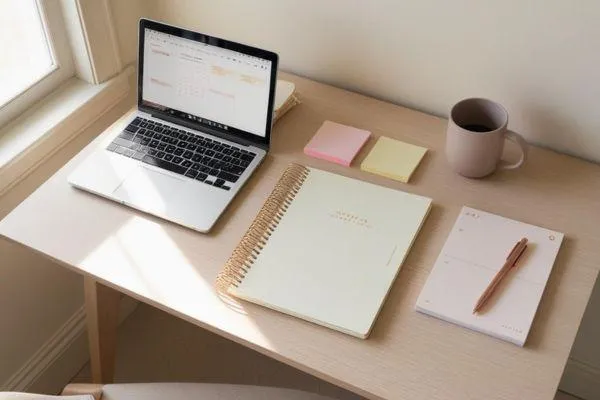
How to Set Up Business Systems While Working Full-Time
Why Business Systems Matter When Your Time is Limited
They work when you're exhausted
They minimize decision fatigue
Identifying What Systems You Need First
Start with pain points, not polish
Focus on what keeps you up at night
Setting Up Your Digital File Structure
Establish consistent naming conventions
Use templates for recurring documents
Client Systems That Run While You're at Work
Automate booking and scheduling
Create reusable email templates
Set clear availability boundaries
Standardize client documentation
Financial Systems That Don't Require a Finance Degree
Choose integrated accounting tools
Implement simple tracking routines
How My Systems Evolved (And What You Can Skip)
Adding tools when pain points emerge
What remains on the back burner
How to Know Your Systems Are Working
The middle-of-night panic test
The low-energy resilience check
Content Systems for When You're Already Tired
I made my first folder system while sitting on the couch. Tuesday. Almost midnight. Eyes hurt. Brain fuzzy. Emails everywhere, some for clients, some for work. Post-it notes with ideas stuck to my desk, my planner, my laptop. Another client invoice nearly missed since I didn't have a system to remind me. The mess was making business building harder. I thought I could remember everything. I tried it. It didn't work. Created a simple naming system for folders that night. Nothing complicated. A structure that my exhausted mind could follow without thinking. That bit of organization made space. Breathing room. Let me think about something else for once. Not since I suddenly became efficient at business operations. Since I wasn't constantly searching for things I needed right that minute.
Why Business Systems Matter When Your Time is Limited
They reduce the mental weight
The mental weight of it all. Trying to keep track of everything while working full-time and building this business after hours. My brain was constantly spinning, even when I should have been sleeping. Systems aren't some big business concept when you're stretched this thin. They're survival tools.
They work when you're exhausted
Folders with names. Not clever names. Just names. Email templates I could copy and paste when forming complete sentences felt impossible. These small structures cleared space. My energy was gone from a full day at work.
They minimize decision fatigue
The thing about building business systems while working full-time is that even the simplest ones reduce decision fatigue. That matters when you're making decisions all day at your job and then switching to entrepreneur mode with whatever energy you have left. Each tiny system helps.
Started noticing that on weeks when work was intense and my energy hit rock bottom, these basic systems kept the business going. Not racing ahead. Not sliding backward. The business still functioned during those low-energy periods since the systems ran without me having to remember everything.
If you're where I was, overwhelmed with the mental load of trying to remember everything, just write down your most repeated tasks, anywhere. Notebook, phone notes, wherever. Just get them out of your head. That alone creates breathing room.
Identifying What Systems You Need First
Start with pain points, not polish
Spent hours looking at other people's business operations. Their color-coded Notion boards. Their detailed Trello setups. None of it stuck. I was trying to implement systems that looked impressive rather than what I needed.
The turning point came when I stopped trying to build shiny systems and started with what caused the most immediate stress. For me, it was client communication. Constantly digging through emails, forgetting to follow up, sending files at the last minute.
Focus on what keeps you up at night
Your starting point might look completely different. Service businesses often need client systems first. Product businesses might need inventory tracking. Content creators probably need content calendars. The business systems for full-time employees that work best start with whatever keeps you up at night.
File organization became crucial for me since I was constantly switching contexts, work during the day, business at night. When your brain is doing that much toggling, you can't waste time searching for files.
I started with a client folder system since I was tired of digging through my downloads folder at midnight looking for files I needed to send. I wanted to stop that specific stress point.
Setting Up Your Digital File Structure
Create a central hub
I created a single home base for all business files. Google Drive, in my case. Not because it's the best option, but since it was already using for my business email. One central location meant no more "where did I put that?" moments at 11 pm.
The file organization system isn't complicated. Main folders for clients, finances, content, and admin. Inside each client folder, subfolders for contracts, deliverables, and communications. Simple enough that my foggy late-night brain can navigate without thinking.
Establish consistent naming conventions
Established consistent folder naming conventions that make sense. Client name first, then project name, then date in YYYY-MM format. Nothing clever. Just labels that help me find what I need when my brain is fried.
I created a simple version control system for client deliverables because sending the wrong version is a nightmare. Each file name includes the version number (v1, v2) and the date. Takes two seconds to update when saving a new version, saves hours of stress later.
Use templates for recurring documents
Set up templates for recurring documents so I'm never starting from scratch. Client contracts, intake forms, project briefs all saved as templates I can duplicate and customize. Reduced the friction of getting started when my energy is low.
If nothing else feels doable right now, just make one folder with a clear name for each client or project. Even this bare minimum helps when you're exhausted and can't remember where you stored that important file.
Client Systems That Run While You're at Work
Automate booking and scheduling
The bare minimum client system: a booking link that eliminates back-and-forth emails. GoHighLevel became my first true automation. Clients book themselves while I'm focused on my day job, and I come back to appointments already scheduled. Small win, massive relief.
Create reusable email templates
Email templates evolved naturally after I found myself sending the same "here's what to expect" message for the fifth time. Now I have templates for onboarding, project updates, and wrap-up messages. Simple emails I can personalize with a few tweaks.
Set clear availability boundaries
I added clear boundaries in my client documentation so they know not to expect responses during work hours. This isn't about being unavailable; it's about setting clear expectations so I'm not checking messages during meetings at my day job.
What I do: Check client messages once in the morning before work and once at night. Not the system the business books recommend. Not immediate responses. But it works for now, with my current client load and energy capacity.
Standardize client documentation
My client welcome doc is just a Google Doc with the same information I was typing out individually. Nothing special, no beautiful design. Just the basics they need to know, saved as a template I can quickly personalize. Saved hours I was spending rewriting the same information.
I broke down my full email management system in another post if inbox chaos is your main pain point right now. That system evolved from pure panic to something steady that doesn't require constant attention.
Financial Systems That Don't Require a Finance Degree
Choose integrated accounting tools
Choose accounting software that integrates with your other tools. I use QuickBooks since it connects to everything else. Not since I love the interface (I don't), but since the integration saves manual data entry when my brain is too tired for numbers.
Template your invoices
Set up templates for invoices early on. I spent an hour creating mine and haven't thought about formatting since. Each new invoice is a duplicate of the last one with updated details. No reinventing the wheel each time a client needs a bill.
Implement simple tracking routines
What I do: Check my Stripe and Paypal accounts once a week, record payments in a simple spreadsheet, and move on. Not daily money monitoring. Not detailed financial forecasting. Basic tracking that keeps tax season from becoming a nightmare.
Schedule 30 minutes monthly to review what came in and what went out. I block Friday mornings when my brain is clearest. This isn't deep financial analysis, it's just enough awareness to know where the business stands and if anything needs attention.
If you only do one thing with financial systems, track every expense in one place, even if it's just a note on your phone. Future tax-season you will be grateful for this bare minimum documentation when you're trying to find deductions and business expenses.
How My Systems Evolved (And What You Can Skip)
The essential first steps
Month 1: Started with Google Drive folders and a single spreadsheet for tracking clients. No complicated software. No complex workflows. Enough structure to stop losing important information when switching between work and business contexts.
Adding tools when pain points emerge
Month 3: Added ClickUp for task management when my sticky note system collapsed under pressure. The mental load of remembering everything became too much. ClickUp wasn't ideal, but it was better than finding sticky notes on my office floor.
Month 6: Implemented GoHighLevel for client communications after one too many forgotten follow-ups. Since I was dropping balls and needed help managing the clients.
What remains on the back burner
Still haven't touched: Notion, Monday, and all those other systems people swear by. They're on my "maybe someday" list. Not because they're bad tools, but the systems I have work well right now. The return isn't worth the investment of learning new platforms yet.
Your systems will grow with you. Start with what solves your biggest pain point today and add pieces as you need them. The minimal viable business systems approach keeps you from getting overwhelmed while still giving you something to work with.
How to Know Your Systems Are Working
The middle-of-night panic test
You stop waking up at 3 am wondering if you forgot to send that client email. The middle-of-the-night panic moments decrease since you trust your systems to catch the important things.
The low-energy resilience check
Your business keeps going on weeks when your energy is at rock bottom. When work is demanding everything, when you're sick, when life happens, the basic functions still get done since they don't all depend on your active involvement.
The absence test
You can take a week off and things don't fall apart completely. Not saying everything runs smoothly without you yet, but at least you don't come back to complete chaos and emergency fires everywhere.
The mental bandwidth gauge
The mental space you gain feels more valuable than any extra hours you might save. Time efficiency is nice, but mental bandwidth matters when you're building after hours. Good systems keep me from spiraling. Shut up the constant screaming in my brain about what I might have forgotten.
Your systems need to be better than the chaos they replaced. That's the bar. So you're not constantly chasing what you forgot.
Content Systems for When You're Already Tired
Focus on a single platform
The truth about content systems: Pick one platform to focus on and let the rest go for now. Better to show up consistently in one place than sporadically everywhere. My focus is this blog. Everything else comes from repurposing what I write here.
Establish a simple batching routine
I created a simple batching routine for content creation. I use Sunday afternoons when my house is quiet to write for the coming week. Not a big content calendar. Just blocking the same time each week to create what I need before I need it.
Use scheduling automation
Set up scheduling tools that post content while I'm in meetings. Connected GoHighLevel to my Google Calendar so I can see content going out alongside my work and client commitments. The automation means content keeps flowing while I’m at the 9 to 5.
Adapt to energy fluctuations
What I do: Write content in batches when I have energy using ClickUp, then schedule it to post throughout the week. Some weeks I create more, some weeks less. The system adapts to my energy levels while maintaining enough consistency to continue.
If you only do one thing for content systems, create a basic content calendar with a few recurring themes. Having these themes means you're not starting from zero each time. Even when brain fog hits after a long workday, you have a starting point ready to go.
One folder naming convention. That's how my systems began. Now, months later, everything in my business has some kind of structure built in half-hour blocks after my regular workday ends. Some evenings I can tackle complex improvements. Most nights I'm wiped out. The basic systems keep things going. Building business systems isn't about complicated workflows or complex setups. It's about having enough so the business works when you're running on empty. The systems work when you stop waking up in the middle of the night wondering if you forgot that client deadline. They don't add hours to your day. They remove the constant noise in your head. Begin with whatever's causing the most stress. The other pieces will develop as you need them. Systems help.
© 2025 Merissa Si-Lence. All rights reserved.
